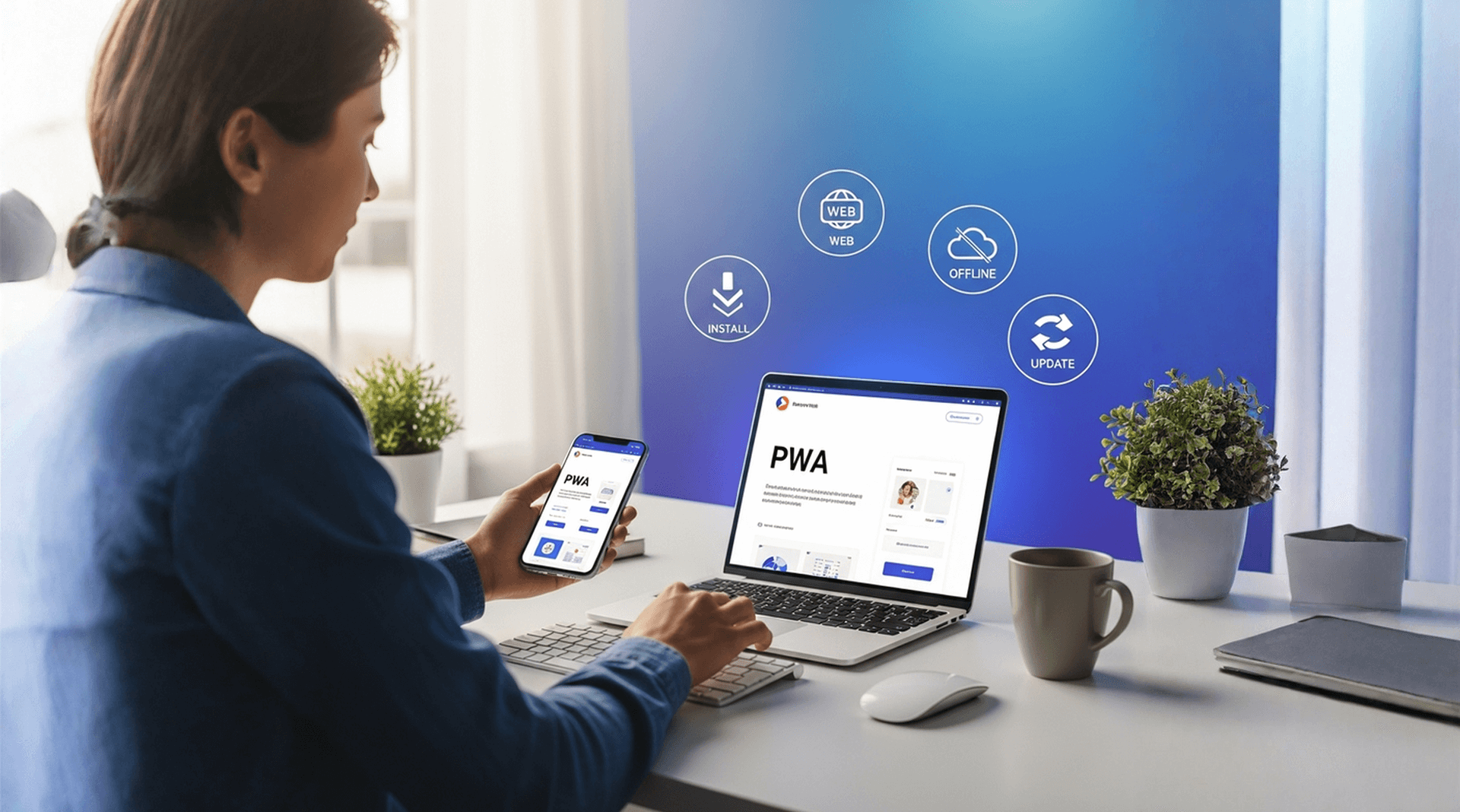In 2025, the debate “Progressive Web App vs Native App” has evolved from theory to proof. Companies large and small are no longer asking, could a PWA serve, but how well and when can it replace a native app. As internet access improves, devices diversify, and user expectations shift, the strengths of PWAs, offline access, cost savings, ease of updates, are increasingly compelling.
Among smartphone users globally, ~25-30% now access major retailer platforms via PWA rather than native, especially in Asia, Latin America, and Africa. Store ratings for PWA versions are often higher because of lower crashes, smaller install sizes, and fewer permission requests.
This article explores PWA case studies 2025, stories of PWAs that replaced native apps, the benefits and trade-offs, real metrics, and advice for anyone considering the move.
Why Do On-Device AI? Why Not Just Cloud?
First, let’s understand why PWAs are not “just web apps with a fancy icon” any more in 2025.
- Offline capabilities examples have dramatically improved. Service Workers, caching strategies, background sync, and IndexedDB allow PWAs to work even when connection drops. Users expect to browse, view content, maybe even make a purchase, even with flaky networks.
- Performance improvements vs native app are narrowing. With modern JS engines, WASM, improved caching, and lazy loading, many PWAs now feel snappy. On many devices (especially mid-range and above), the frame drops or animation lags are minimal.
- Cost of PWA vs native development is compelling for many businesses. Native apps require separate iOS and Android builds, maintenance, app store submission, updates; PWAs allow single codebase, instant updates, and less overhead in releases.
- PWA adoption statistics 2025 show growing interest: more users accessing progressive web apps from desktop and mobile web, higher conversion rates for eCommerce, lowered bounce rates. Many analytics reports suggest that PWA versions of websites are seeing 20-50% improvement in engagement compared to mobile websites, sometimes matching native app metrics.
- Device diversity: foldables, low memory phones, varied OS versions. PWA solves a lot of fragmentation problems for businesses who can’t force customers to update or install huge apps.
Key Benefits: Progressive Web Apps Benefits You Can See in 2025
From experience and collecting metrics, here are benefits that really matter when comparing Progressive Web Apps vs Native App or PWA vs Native App.
Benefit
- Instant Availability
- Smaller “install size” cost
- Lower maintenance overhead
- Offline & local caching
- Better updates
- Cross-platform consistency
Real impact
- No need to download from app store; users can “install” from browser; lower friction.
- Zero or tiny initial install vs native apps which are large; good for low storage phones.
- Single codebase; roll out fixes via deployment without app store review delays.
- Users can access previously viewed content (e.g. articles, product categories) even with poor or no internet. Good PWA offline capabilities examples.
- Users see new features instantly without forcing downloads; less fragmentation.
- The web PWA works across mobile, tablet, desktop, without separate builds.

Real Use Cases: PWAs That Replaced Native Apps
Here are several stories of companies in 2025 that shifted from native apps (or considered native) and replaced or supplemented with PWAs. These are eCommerce PWA examples and beyond.
Case Study A: A Retail Fashion Company Switched from App to PWA, increasing conversions by 35%
A fast-fashion retailer who have its presence in native apps for iOS and Android switched to PWA because the large-sized apps were slow to download, and frequently required updates.
They built a PWA version of their store with full catalog, account login, cart sync, offline support for browsing previously viewed items, and push notifications via web push. After launching the PWA:
- Their mobile web bounce rate dropped by 40%.
- Conversions from product page to checkout rose 35%.
- Fewer support requests about “I can’t upgrade my app” or “my old device won’t install” dropped by ~25%.
Case Study B: A Travel PWA Ensured seamless customer experiences in low-connectivity zones
A native travel app for trip planning, itinerary, and offline maps experienced difficulties in offering their services in remote areas, or for users with spotty data. They built a PWA that supports:
- Offline maps caching
- Offline version of planned itinerary
- Local alerts and scheduling
They noticed that in regions with poor network, PWA users stayed engaged longer, used features like “plan offline” and “view itinerary without connection” heavily. The PWA did not replace the native app entirely but replaced large portions of it for many users.
Case Study C: Local News & Media Outlet
A regional news outlet had native apps for notifications, article reading, audio/video. They found many users accessed via mobile browser; maintaining two native apps was costly, and app updates had delays.
They built a PWA with:
- Article caching, so older articles remain viewable offline
- Audio streaming/offline download support
- Push notifications via web for breaking news
Users reported they often preferred the PWA: zero install, fast launch, and after the PWA version improved, native app downloads declined by ~30%. Their PWA replaced the native app for reading content, though video-heavy sections still had native fallback.
Cost Comparison: PWA vs Native Development
A few cost aspects to consider, drawn from multiple projects I’ve seen (small startups, medium companies, enterprise).
Cost Element
- Initial development (UI + Logic)
- Plugins / native modules work
- App updates & store submissions
- User acquisition & marketing
- Maintenance & OS updates
Native (iOS + Android)
- You build two separate UI codebases (Swift/SwiftUI or UIKit + Kotlin/Jetpack Compose), doubling effort in many UI areas.
- Many platform-specific libraries needed; bridging; maintenance overhead when OS updates
- App store reviews, delayed releases, version skew issues.
- App store listing, store optimization; sometimes expensive to persuade installs.
- More code to maintain; two UIs; often OS-specific bugs.
PWA
- Single codebase for UI + logic; responsive design; fewer platform divergences.
- Fewer platform-specific modules needed; service workers + web APIs suffice in many cases; easier updates.
- Continuous deployment; push fixes instantly; users don’t need to re-install.
- “Install from browser” reduces friction; users can defer installing or skip it entirely, improving adoption.
- Single UI; web technologies update constantly; less platform fragmentation; but need ensuring cross-browser compatibility.

FAQs
Can PWAs fully replace native apps?
In some cases, yes. Many companies have replaced parts of their native apps with PWAs: for content consumption, eCommerce browsing, read-only or low-interaction features. But full replacement depends on your feature set. If you need deep system integrations, advanced sensors, background processing, or offline write heavy tasks, you may still need native components. Often a hybrid approach involving PWA with some native modules can be a more pragmatic path to follow.
What are strong real examples of PWA?
Many big eCommerce players use PWAs for markets where network or device constraints are challenging. For example, stores in Southeast Asia or Africa deliver full store front-end PWAs that behave like native in many ways: offline product caching, push updates, fast load, and smooth checkout. These PWAs often deliver higher conversion than their old mobile sites and reduce drop-out significantly at checkout.
What about offline functionality? What are PWA offline capabilities examples that work well?
Offline works when you plan for it. For instance:
- TravelBuddy’s itinerary caching: user can open previously loaded itineraries and maps without data.
- News outlets allowing you to read recent articles offline.
- Retail sites caching product categories so browsing works without connection; perhaps cart actions get queued when connectivity returns.
These are the kind of offline flows users notice, they feel “resilient”.
What are risks or drawbacks a company should know before replacing their native app with a PWA?
Risks include platform browser inconsistencies as some browsers still don’t support latest web APIs fully, device battery and memory constraints on older devices, push notification limitations, discoverability like native apps in stores, potential user discovery issues, and limitations in deep hardware integration.
Wrapping Up
PWA is no longer a compromise but a competitive strategy. If your goal involves high reach, fast iteration, cost efficiency, and decent performance and offline capability, a PWA may be the best path. When thinking Progressive Web Apps vs Native App, consider user profile, required features, hardware capabilities, and long-term maintenance.
PWAs that replaced native apps are not rare now, they are part of the modern toolkit. But the switch must be deliberate, planned, and respectful of user expectations.